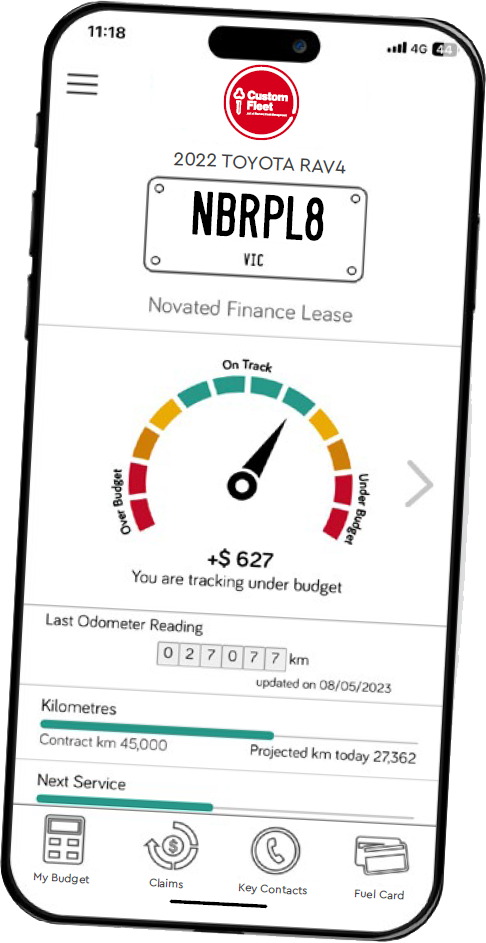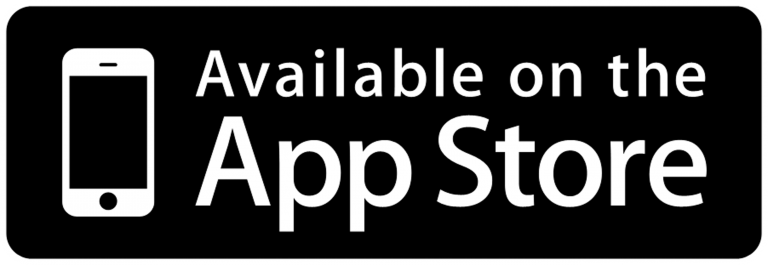Important information for fleet drivers
Our Driver Guide is for our customers and fleet vehicle drivers to help you keep your vehicle in great condition to get you where you're going safely.
KEY CONTACTS
24/7 driver support
1300 139 555
enquiries@customfleet.com.au
Merchant locator
Find a merchant near you
Lodge non-urgent claims
Online claims portal
Tyres
Bridgestone: 13 12 29
Goodyear: 13 18 98
mycar: 1300 772 579
Batteries
Marshall Batteries: 1300 306 277
Windscreens
O’Brien’s Glass: 13 16 16
Instant Windscreens: 1300 136 303
Fuel cardIf your employer has arranged for a Fuel Card with Custom Fleet, it will arrive in 7 to 10 working days after vehicle delivery. For security purposes, never leave the card in your vehicle and keep it away from direct sunlight to avoid damage. You can use your fuel card to pay for fuel at the relevant fuel company or acceptor site – please provide your odometer reading with each fuel purchase. For lost, stolen or damaged fuel cards, please notify your company’s Fleet Administrator as soon as possible and call Custom Fleet so we can send a replacement card. Your employer enjoys discounted fuel at Shell, Reddy Express and Coles Express sites. We recommend refuelling at Shell where possible. Find a Shell location near you. For more information about Fuel Cards, visit the Driver Support page. |
|
Infringements & tollsIf your company has opted for Infringement Management, fines will be sent directly to Custom Fleet who will assist with managing the process. If you have arranged to have tolls managed by Custom Fleet, your toll account will be activated within 1 business day after contract activation. E-tags will be delivered directly by Linkt within 14 business days. While you wait for the delivery of your e-tag, video tolling will automatically be activated so you can drive on toll roads without incurring any video matching fees for up to 14 business days. |
|
Vehicle registrationIf Custom Fleet are managing your initial registration and renewal, we will keep your registration valid for the life of your lease. If you’re self-managing registration renewal, it’s your responsibility as the driver to make sure vehicle registration is valid. It’s illegal to drive an unregistered vehicle, and you may not be covered by insurance in the event of an accident. |